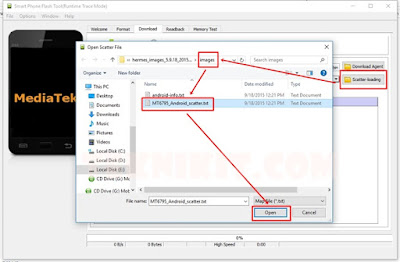1. Download
dulu firmware Oppo Neo 3 R831K di akhir Postingan lalu simpan di memory
2.
Matikan HH lalu masuk ke menu recovery dengan
cara menekan Tombol Power + Volume Down (-) secara bersamaan.
Jika selesei muncul Wipe Succesfully pilih saja Yes.
5.
Otomatis kembali ke menu dasar kemudian Pilih
instal from sd, lalu cari file yang di download tadi ( R831K_11.A.10_OTA_INT_010_all_140911.zip).
6. Maka muncul installations package, this operation can not be restored"
Pilih yes dan Installations successfull (reboot).
6. Maka muncul installations package, this operation can not be restored"
Pilih yes dan Installations successfull (reboot).
7. Selesei. Selamat HH anda sudah terbebas dari malware yang menjengkelkan tersebut.
- LINK DOWNLOAD